Using your BFF as an aggregation service
The BFF pattern was created to reduce the number of back-end calls a front-end needs to execute. The front-end does so by delegating the downstream-requests and the aggregation of the results to the BFF.
Also, the BFF acts as an anti-corruption layer. When the downstream services change, that does not necessarily require a contract-change between front-end and BFF.
A BFF in a Microservices Architecture
Introducing the BFF Pattern in a microservices architecture creates the following situation:
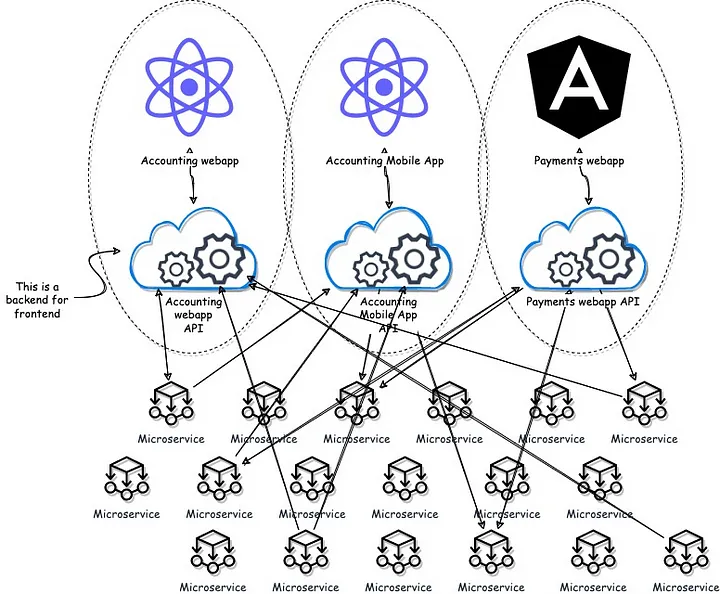
- Each front-end has its own Back-end for Front-end
- Microservices are not exposed to the front-ends directly, all traffic is proxied through the BFF
- Requests to microservices and their responses can be augmented by the BFF
Using the OidcProxy.Net as an authenticated request aggregator
The OidcProxy.Net can be used as a request aggregator. This is demonstrated in the demos. The demo APIs have two endpoints:
- /api/weatherforecast/usa
- /api/weatherforecast/sahara
The front-end SPA in the demo app executes 3 requests:
- /api/weatherforecast
- /api/weatherforecast/usa
- /api/weatherforecast/sahara
The /api/weatherforecast is processed by the BFF. It invokes the downstream weatherforecast api to collect data from /api/weatherforecast/usa and /api/weatherforecast/sahara and it aggregates the results.
Aggregating responses from multiple endpoints
In abstract, a BFF:
- Accepts HTTP-requests, invokes multiple downstream services to fulfill the request, and aggregates the results
- Forwards incoming requests to downstream APIs
To forward requests to downstream services, directly, use YARP. To implement an endpoint which aggregates results, implement an aspnetcore API.
To invoke downstream services, chances are, you need an access_token. This token is stored in the HTTP-session and can be obtained by using the HttpContext.Current.Session.GetAccessToken() method. This method is made available to you via the OidcProxy.Net.OpenIdConnect namespace in case of OpenId Connect, via the OidcProxy.Net.Auth0 namespace in case of Auth0, and the OidcProxy.Net.Authentication.EntraId namespace in case of Microsoft EntraId. You must include the token in the downstream requests manually.
A BFF-example that aggregates downstream HTTP-requests
You can implement an aggregation service as follows:
program.cs
using System.Net.Http.Headers;
using Bff;
using OidcProxy.Net.OpenIdConnect;
using OidcProxy.Net.ModuleInitializers;
var builder = WebApplication.CreateBuilder(args);
builder.Services.AddHttpClient();
var config = builder.Configuration
.GetSection("OidcProxy")
.Get<OidcProxyConfig>();
builder.Services.AddOidcProxy(config);
var app = builder.Build();
app.UseRouting();
app.UseOidcProxy();
// This is an example how you can execute multiple requests
app.Map("/api/weatherforecast", async (HttpContext context, HttpClient httpClient) =>
{
var accessToken = context.Session.GetAccessToken();
if (string.IsNullOrEmpty(accessToken))
{
context.Response.StatusCode = 401;
return;
}
httpClient.DefaultRequestHeaders.Authorization
= new AuthenticationHeaderValue("Bearer", accessToken);
var usa = await httpClient.GetAsStringAsync("http://localhost:8080/api/weatherforecast/usa");
var sahara = await httpClient.GetAsStringAsync("http://localhost:8080/api/weatherforecast/sahara");
await context.Response.WriteAsJsonAsync("{ " +
$"\"usa\": {usa}, " +
$"\"sahara\": {sahara} " +
"}");
});
app.Run();
Use the following appsettings.json:
{
"Logging": {
"LogLevel": {
"Default": "Information",
"Microsoft.AspNetCore": "Warning"
}
},
"AllowedHosts": "*",
"OidcProxy": {
"Oidc": {
"ClientId": "{yourClientId}",
"ClientSecret": "{yourClientSecret}",
"Authority": "https://{yourAuthority}",
"Scopes": [
"openid", "profile", "offline_access"
]
},
"ReverseProxy": {
"Routes": {
"api": {
"ClusterId": "api",
"Match": {
"Path": "/api/{*any}"
}
},
},
"Clusters": {
"api": {
"Destinations": {
"api": {
"Address": "http://localhost:8080/"
}
}
}
}
}
}
}
This code forwards all requests to http://localhost:8080, via YARP. Except the /api/weatherforecast endpoint. This endpoint has been mapped explicitly, so YARP skips it.
In the controller method, the access_token is obtained and added to requests to downstream services with the following code:
var accessToken = context.Session.GetAccessToken();
httpClient.DefaultRequestHeaders.Authorization = new AuthenticationHeaderValue("Bearer", accessToken);
Check out fully working examples here:
Cost of a BFF as an Aggregation Service
Every architectural decision comes at a price. Depending on context it either makes sense to choose such an approach or not. In a web-context, there are two common use cases where BFFs are applied:
- One Single-Page Application with one or several back-end APIs.
- A micro-front-end architecture with multiple micro-front-ends, a micro-frontend host, and several APIs.
Assuming scenario 1, consider the following cost:
- Implementing a back-end call will, in some cases, require changes in the BFF. This means the front-end team and the BFF-team will have to work closely together. Or it means the front-end team must maintain both the SPA and the BFF which will require them to learn both front-end programming languages (like TypeScript or Javascript) and back-end programming languages (C#).
- This approach does not scale well with large amounts of data. Assume you are building a webshop. Assume a list of 100 orders. They come from the order-service and this service does not contain any product-information. As a result, to display the name of the ordered product, the BFF must first query the order-service and then query the product-service for each and every order to get the product-name.
Assuming scenario 2, consider the following cost:
- Since, in a micro-front-end context, there are several front-ends, there must be one team who is “owner” of the BFF. When a micro-front-end requires aggregating responses of multiple downstream services, these changes must be implemented in the BFF.
- Who will implement these changes?
- This means a deployment of a micro-service and a micro-service might require a new version of the BFF to be delpoyed too
- This approach does not scale well with large amounts of data.